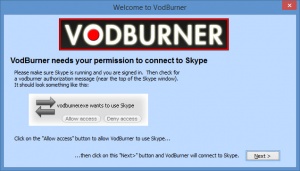VodBurner
1.1.0
Size: 279 KB
Downloads: 2313
Platform: Windows (All Versions)
Microsoft’s Skype offers an easy and convenient means of staying in touch with friends, family members, coworkers, and so on. What Skype doesn’t do is offer a means of recording these interactions. But no problem, that’s where VodBurner comes in. By using this application you can record you Skype video and audio chats, save the recording as an MP4, and even edit the recorded video.
To get started with VodBurner, you will have to perform two tasks. First up, you will have to install VodBurner on your Windows PC; download an installer, run it, follow the instructions presented onscreen and you will be done in no time at all. Next up, you will have to give VodBurner permission to connect to Skype. Skype will launch and a prompt will ask you if you want to let VodBurner use Skype. Confirm that you want to grant VodBurner access and you’re done.
As you can see from the screenshots and Quick Look video that accompany this article, VodBurner has a very small interface that very clearly presents all the functionality the application has to offer: record Skype calls, edit recording, view previous calls, check for updates, access the Options menu, get online help, activate your copy of VodBurner, and more.
VodBurner isn’t free, it’s only free to try for an evaluation period of 15 days. A prompt will show up every time you launch VodBurner, tell you how many days are left in your trial, and invite you to get a license.
VodBurner delivers on its promise, allowing you to easily record your Skype calls. The fact that you can edit your videos is a very nice touch.
Pros
A simple setup wizard will help you install VodBurner on your Windows PC. You will be asked to grant VodBurner access to Skype; completing this task is simple as well. Use VodBurner to record Skype calls, save the video as an MP4, and even edit vides.
Cons
Trial limitations: 15-day trial, nag screen.
VodBurner
1.1.0
Download
VodBurner Awards

VodBurner Editor’s Review Rating
VodBurner has been reviewed by George Norman on 17 Jan 2017. Based on the user interface, features and complexity, Findmysoft has rated VodBurner 4 out of 5 stars, naming it Excellent